
Center for Educational Technology
Benilde EdTech
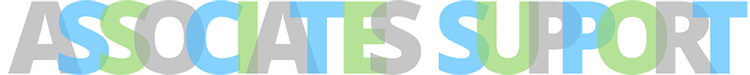
Workshops and Webinars
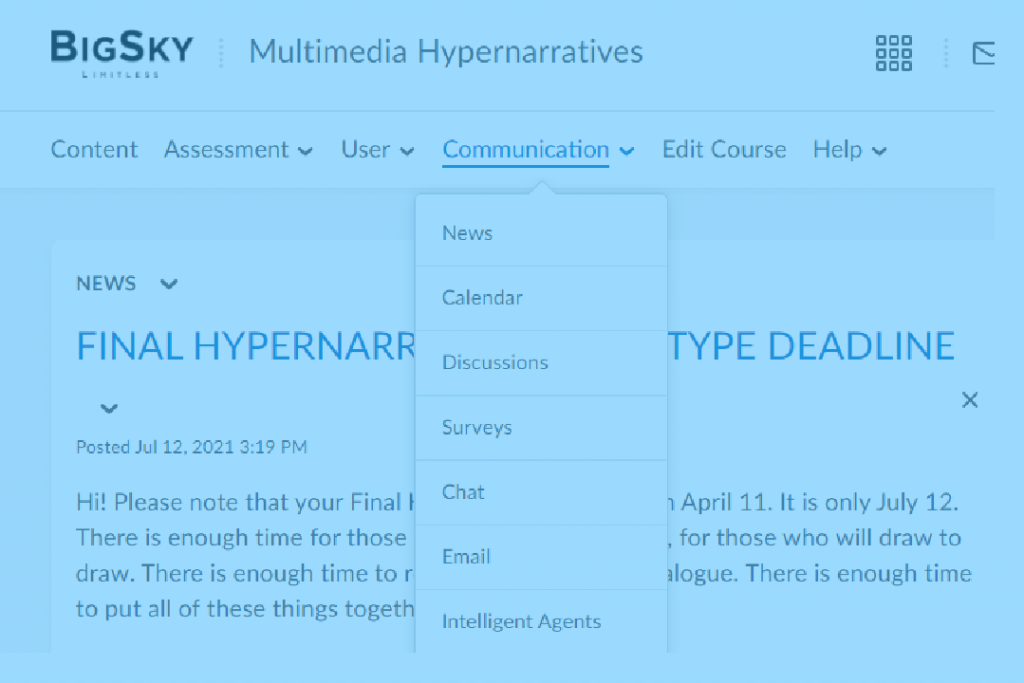
BIGSKY 1.1 Communication Tools
As cliche as it may sound, communication is indeed key in online teaching success. In this session, you will learn about the different communication tools available in BigSky, and how to use them to interact successfully with your students. Feel free to follow along with the technical demonstration, ask questions, and exchange best practices with our team of experienced Trainer/Mentors who will guide you along every step of the way.
BigSky User Level: Beginner
Schedule: Coming in 2022
Time Commitment: 90 minutes

Superslides: Essential Hacks for Great Presentations
They say that the influence of a good teacher can never be erased, so it is imperative that our online learning materials help us convey the right ideas to our students with ease and clarity. Join us in this session as we learn the tips and tricks on how to transform our ordinary slides into Super Slides!
BigSky User Level: Beginner
Schedule: Coming in 2022
Time Commitment: 90 minutes
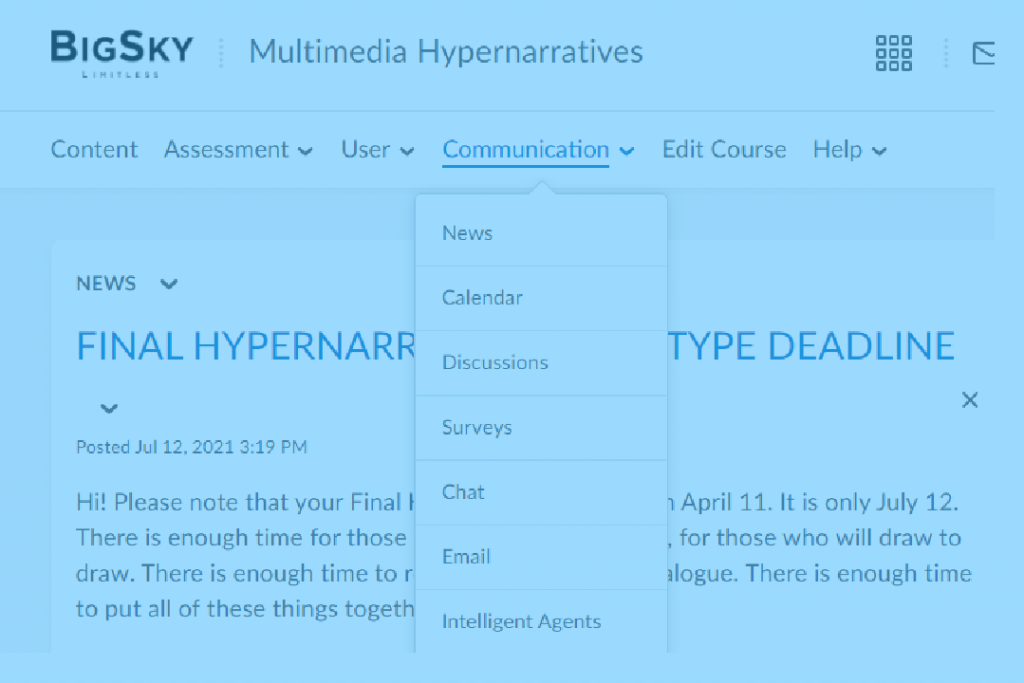
BIGSKY 1.2 Content
In this session, you will learn how to upload and organize your course materials and activities in BigSky’s Content tab. Feel free to follow along with the technical demonstration, ask questions, and exchange best practices with our team of experienced Trainer/Mentors who will guide you along every step of the way.
BigSky User Level: Beginner
Schedule: Coming in 2022
Time Commitment: 90 minutes

13 Tips for Better Online Teaching
There was nothing textbook about the past year, so 13 Tips is a workshop created by teachers for teachers. Together, we will reflect on our personal and collective experiences as we examine the common issues that have plagued many online classes to get to the real roots of our problems. We will share, negotiate, and collaborate with each other to find practical solutions that we can apply in our virtual classroom practice. Those who are new to and/or are still struggling with their online teaching strategies will benefit most from this session.
BigSky User Level: Beginner
Schedule: Coming in 2022
Time Commitment: 90 minutes
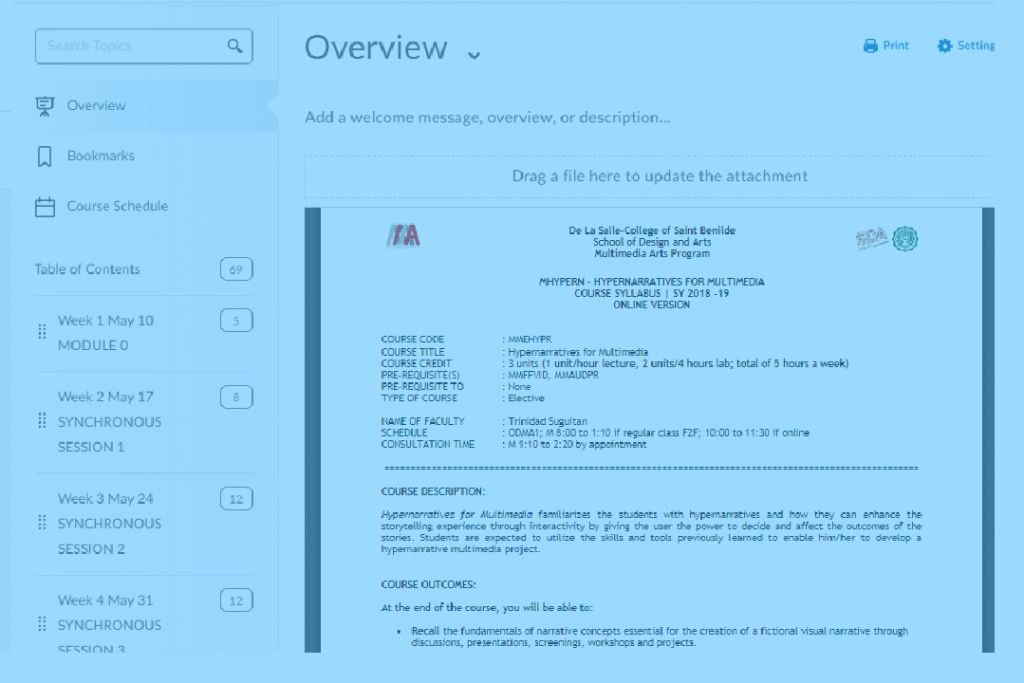
BIGSKY Course Design
Get a crash course on how to organize and design your BigSky course in this teachers’ seminar. Our Trainer/Mentors will show you easy-to-follow visual design do’s and don’ts, and share a couple of handy tips and apps that can help you raise your game as an engaging online instructor. Those who are new to BigSky and/or are still struggling with creating a cohesive online courseware will benefit most from this session.
BigSky User Level: Beginner
Schedule: Coming in 2022
Time Commitment: 90 minutes

Critical Thinking for Synchronous Sessions
We all know and say that critical thinking is important, but are we confident that we are able to nurture this skill in our students now that we’ve gone fully online? If you’re hard-pressed for ideas on how to further stimulate critical thinking and engagement in your synchronous class meetings, OR if you are tired of checking lengthy discussion threads, then this is the learning session that you may be looking for.
BigSky User Level: Beginner
Schedule: Coming in 2022
Time Commitment: 90 minutes
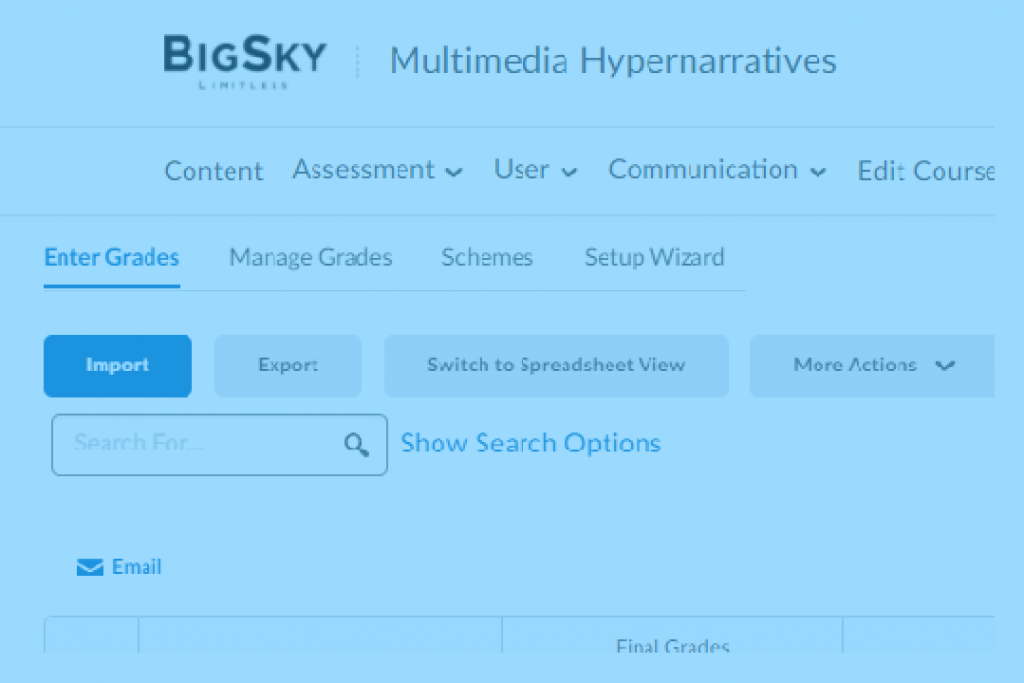
BIGSKY 2.1 Grades
Student achievement should always be transparent and up-to-date. In this session, you will learn how to set up your class record / grading sheet in BigSky and associate your activities to grade items. You Feel free to follow along with the technical demonstration, ask questions, and exchange best practices with our team of experienced Trainer/Mentors who will guide you along every step of the way.
BigSky User Level: Beginner
Schedule: Coming in 2022
Time Commitment: 90 minutes

Best Practices for Synchronous Sessions
Synchronous and asynchronous: these two words have been bandied around since we started with online learning, but when students turn their video cameras off, how do we know they are still paying attention and actively learning on the other side of the screen? How do you keep them engaged with you, their peers, and the material for the entire duration of your class time? In this session, we will participate, experience, and discover ways of bringing engagement, meaning, and fun to our synchronous class sessions.
BigSky User Level: Beginner
Schedule: Coming in 2022
Time Commitment: 90 minutes
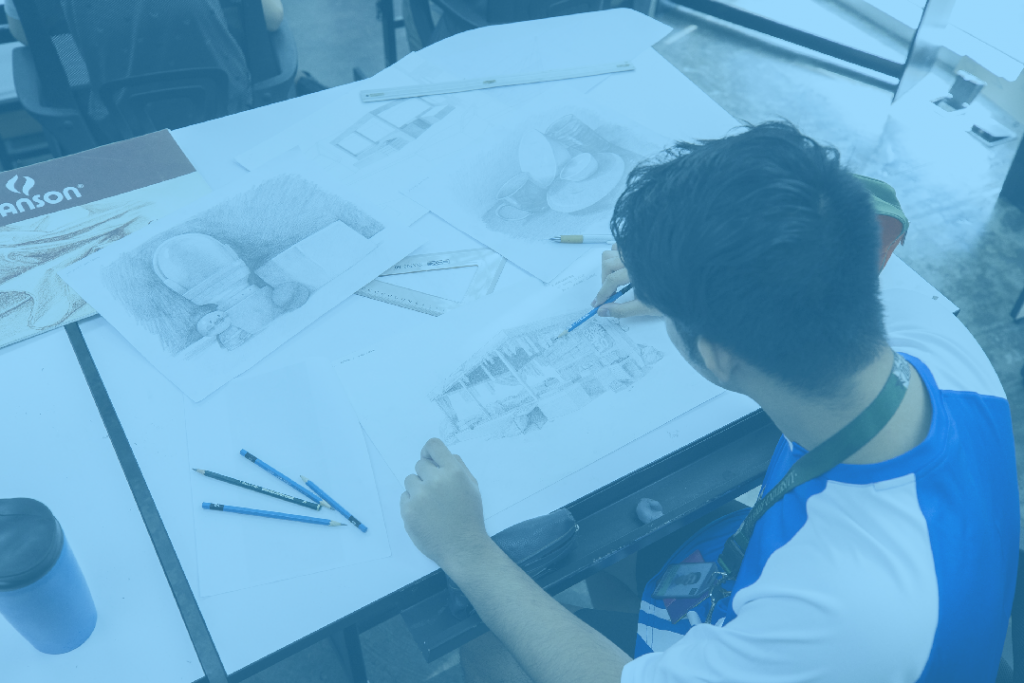
Cartooning for Teachers
Everyone can draw. YOU can draw. Don’t believe that? Join us for this hands-on workshop to learn the tricks of the trade from animation experts who can show us how we can draw and design simple cartoons to improve our students’ retention and engagement in class, and how we can use simple cartoons for clearer classroom communication.
BigSky User Level: Beginner
Schedule: Coming in 2022
Time Commitment: 120 minutes

BigSky Course Request
A Sandbox is an empty BigSky course issued to you where you have the freedom to play around or experiment without prying eyes, since there are no students enrolled in it.

BigSky Tutorials
BigSky isn’t just for teachers and students. Associates may use BigSky too! Want to learn how to use BigSky? It’s easy! Check out our video and text tutorials now!

Providing online learning solutions

Follow us on social media!
© 2021 | CIRC-EDTECH